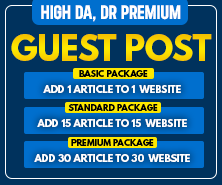What is Checkr and Why Does it Matter?
Understanding Checkr’s Role in Background Checks
Checkr is one of the largest background screening companies in the United States. It works with employers, gig companies (like Uber and DoorDash), and landlords to verify an individual’s criminal history, driving records, and other personal data.
Why Employers Use Checkr for Screening
Employers rely on Checkr because it provides quick and detailed background reports. However, these reports are not immune to errors, and mistakes can seriously impact your life.
Common Issues People Face with Checkr Reports
Some of the most common problems include:
-
Incorrect criminal records (showing arrests that were expunged or didn’t belong to you)
-
Outdated information
-
Wrong names due to identity mix-ups
-
Errors in driving records
These mistakes can prevent you from getting hired or approved for housing. That’s why understanding how to file a Checkr dispute is critical.
Why Dispute a Checkr Background Check?
The Impact of Incorrect Background Checks
A single error on your background report can feel like a roadblock to your future. It’s not just about a lost job — it’s about your reputation and opportunities.
Examples of Errors Found on Checkr Reports
-
A criminal charge that was dismissed years ago
-
Another person’s record incorrectly showing up under your name
-
Incorrect employment history
Can a Bad Background Check Cost You a Job?
Yes, absolutely. Many employers use background checks as part of their hiring process. If your Checkr report has errors, you could lose the chance before even getting an interview.
Your Rights Under the Fair Credit Reporting Act (FCRA)
What the FCRA Means for You
The Fair Credit Reporting Act (FCRA) protects consumers from unfair or incorrect background reports.
How FCRA Protects You from Background Check Errors
-
You have the right to know if a background check caused you to be denied a job.
-
You have the right to request a free copy of your report.
-
You can file a dispute if there’s incorrect information.
Time Limits for Filing a Dispute
Checkr is required to investigate and correct errors within 30 days of receiving your dispute.
Step-by-Step Guide to Disputing a Checkr Background Check
Step 1: Review Your Background Check Carefully
Request a copy of your report directly from Checkr. Go through it line by line and highlight any mistakes.
Step 2: Gather Evidence and Documentation
If you notice an error, collect documents to support your claim (e.g., court records, letters of dismissal, ID verification).
Step 3: Contact Checkr to File Your Dispute
-
Go to the Checkr website and navigate to the Dispute Center.
-
Fill out the online dispute form and attach your supporting documents.
-
Alternatively, you can email them at support@checkr.com.
This is your official Checkr dispute submission.
Step 4: Follow Up on Your Dispute
Checkr must investigate and notify you of the outcome. You can log in to your account to monitor the status.
Step 5: Escalate if Necessary (Involving FTC or Legal Help)
If Checkr doesn’t resolve the issue, you can:
-
File a complaint with the Federal Trade Commission (FTC).
-
Seek help from a consumer protection lawyer.
How Long Does a Checkr Dispute Take?
Typical Timeline for Resolution
By law, Checkr must investigate and respond within 30 days of your dispute. In some cases, this can be extended to 45 days if additional information is needed.
Factors That Can Delay the Process
-
Missing or incomplete documents
-
Complex cases involving identity theft
What to Do if Checkr Denies Your Dispute
Next Steps After a Denial
If Checkr rejects your dispute but you believe the report is still inaccurate:
-
Request a copy of the investigation results.
-
Add a “consumer statement” to your report explaining the error.
Seeking Legal Advice
Consider consulting with a consumer rights attorney if the issue persists.
Pro Tips to Prevent Background Check Errors
Check Your Records Regularly
Be proactive and check your public records periodically to catch errors early.
Update Your Information with Government Agencies
Ensure your name, date of birth, and other personal details are accurate in public databases.
Monitor Your Credit and Criminal History Reports
Sign up for monitoring services to stay on top of any changes.
FAQs About Checkr Disputes
Can I File a Dispute Online?
Yes, the easiest way is through Checkr’s online Dispute Center.
Is There a Fee to File a Dispute?
No, filing a dispute is completely free.
How Do I Know If My Dispute Was Successful?
Checkr will notify you by email and update your online account with the results.
What If the Same Error Happens Again?
You can file another dispute and escalate it if necessary.
Can I Sue Checkr for a False Background Check?
In some cases, yes. If the error caused significant harm, consult a lawyer about your options.
Final Thoughts: Take Control of Your Background Check
Errors on background checks can feel overwhelming, but you have the power to fix them. Filing a Checkr dispute is your first step toward clearing your name and reclaiming your opportunities. Don’t wait — review your report today and take action if you spot a mistake.